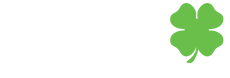Dialing Your Scooter: The Proper Steps to Take
Let's be honest a pro scooter that's dialed is just leaps and bounds more fun to ride. Whoever you are, chances are you like your scooter to be dialed. Tricks just feel better and cleaner, especially when you hear that nice crisp sound of a solid scooter hitting the pavement when you land. It can be super hard and frustrating to dial your scooter but when you pull it off, it's a great feeling. Below we are going to give you some tips on how to dial a scooter and the steps you should take in order to make sure you're scooter stays dialed!
For the rest of this article we are going to assume that everything on your scooter is undialed and needs to be worked on.
We are going to start with the back of the scooter this time, the wheels. Make sure your back wheel is all the way tightened. The wheel bearings should spin smoothly for 2-4 seconds. If the bearings are making a weird noise, its likely they are broken and need to be replaced. If this is the case, replace them otherwise your scooter will never be dialed. If you have tighten your rear wheel and are still getting a rattling noise you may have ovaled out the area that the bearing sits in. This can happen with wheels that are old, there really is no solution for this other than a new wheel. Even with new bearings that pesky rattle may still be there. It is also a good rule of thumb to always use the correct wheel spacers, yeah there are a number of spacers out there that may work but the only really way to know is to use the spacers the deck is designed for.

Once you have your back wheel tightened up it's time to move on to the brake. The brake is one of the most important things in regards to a dialed scooter. Most brakes take a 3mm key. You will tighten it just like you tighten most scooter wheels. Don't tighten it to the point where you are using your foot for leverage, otherwise it will strip the bolt and you will have to drill it out which you won't want to do. Do this with however many brake bolts there are until the brake doesn't move. Also having a little piece of rubber under the deck but on top of the brake makes it MUCH more dialed. Most brakes come with this so you should have one. If you find that your brake is constantly coming loose add a dab of thread locker. This should help your scooter stay dialed for longer!

Next, the compression. For this write up I'm going to be focusing on dialing HIC/IHC but the same rules will apply to SCS. Make sure you have a threadless headset and threadless fork (all Lucky Forks are threadless) Lubricate your headset up so it's super buttery even when its tight. If your headset is crunchy it may be time to drop in a new one. Put the headset in, then put the fork through the headtube (also make sure your front wheel is super tight and dialed, like your back wheel). Next put the HIC/IHC shim on your fork and tighten it with your 5mm allen key. Tighten it to the point where it goes around about one spin when you spin the front wheel with your hand. You want your compression to be super tight if you want a dialed scooter. Just like with the brake if you find your compression is coming loose to soon (less than 5 rides) add a bit of thread lock for extra support!
You're basically done now! All you have to do is put your bars over your HIC shim and tighten your clamp down. Tighten each bolt a little at a time until the clamp is super tight. Your scooter should be pretty dialed now. We hope this helped and hope you have a more dialed scooter than when you first started!
Want more detailed info on the exact steps to take when getting your pro scooter dialed? Check out this great video by Raymond Warner!